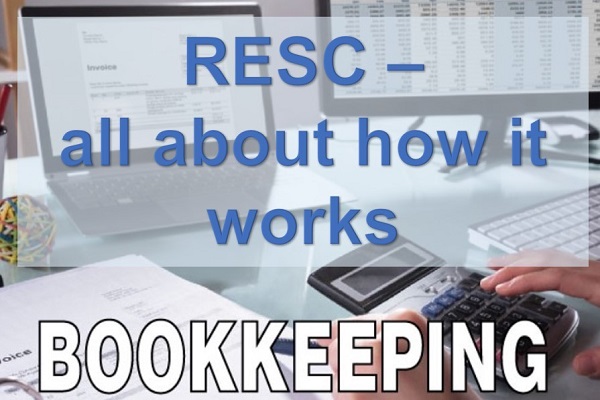In recent years, India has seen a rapid shift towards digital payments, and UPI mobile banking has emerged as one of the most revolutionary developments in the financial ecosystem. With just a smartphone and internet connection, users can now manage their bank accounts, send money, and make payments instantly.
Whether you’re new to digital finance or looking to simplify your existing payment habits, adopting a UPI mobile banking app is a smart move. Here’s everything you need to know to get started.
Introduction to UPI and Digital Banking
Unified Payments Interface (UPI) is a real-time payment system developed by the National Payments Corporation of India (NPCI). It allows users to link multiple bank accounts to a single mobile application, simplifying fund transfers across banks with just a few taps.
The popularity of UPI mobile banking has surged due to its convenience, speed, and the reduced need for physical cash. It’s not just about peer-to-peer transactions anymore—UPI enables utility bill payments, merchant transactions, and much more.
Why Choose a UPI Mobile Banking App?
The right UPI mobile banking app can completely change how you interact with your finances. Unlike traditional banking, these apps operate 24/7, don’t require a visit to a branch, and often come loaded with features such as balance checks, QR code scanning, scheduled payments, and more.
Here’s why more users are making the switch:
- Ease of Access: With a simple login, users can initiate transactions within seconds.
- Security: Most apps use two-factor authentication and device binding for enhanced safety.
- User Experience: Clean interfaces, intuitive design, and real-time updates make for smooth operation.
How to Set Up Your Banking Mobile UPI
Getting started with banking mobile UPI app is easy. Follow these steps:
- Download a UPI-enabled banking app from a trusted source (Google Play Store or Apple App Store).
- Verify your mobile number linked with your bank account.
- Select your bank, and the app will automatically fetch your account details.
- Create a UPI ID (also known as a Virtual Payment Address).
- Set your UPI PIN—this is required for authorizing transactions.
Once setup is complete, your banking UPI mobile experience begins.
Common Setup Mistakes to Avoid
- Incorrect mobile number: Make sure the SIM card used for verification is the one registered with your bank.
- App permissions: Denying permissions like SMS or contacts can hinder functionality.
- Outdated apps: Always update your UPI mobile banking app for the latest features and security fixes.
Best Practices for Using Your Banking UPI Mobile App
To ensure safe and efficient transactions, consider these best practices:
- Stay within transaction limits to avoid failed payments.
- Never share your UPI PIN or OTP with anyone.
- Log out after each session if the app doesn’t do it automatically.
- Use in-app customer support for resolving any issues.
Benefits of UPI Net Banking App Integration
A well-designed UPI net banking app integrates banking and UPI features into one seamless experience. Users can:
- Pay bills, recharge mobile/DTH, or schedule EMI payments.
- Manage multiple bank accounts from a single dashboard.
- View passbooks and transaction history in real time.
This hybrid of UPI and traditional banking features reduces the need for multiple apps, creating a centralized financial hub.
The Role of UPI App Bank Services
A reliable UPI app bank supports more than just transactions. Features like fraud protection, instant refunds, and 24/7 customer care are essential for a trustworthy digital experience. Banks are increasingly focusing on enriching their apps with features like AI-based insights, credit score tracking, and more.
Conclusion
UPI mobile banking is no longer a luxury—it’s a necessity in today’s fast-paced world. Whether you’re managing personal expenses, running a small business, or just sending money to friends, a UPI mobile banking app puts powerful financial tools in your pocket.
Digital banking is here to stay, and now is the best time to embrace the simplicity, speed, and security of banking UPI mobile solutions.